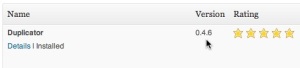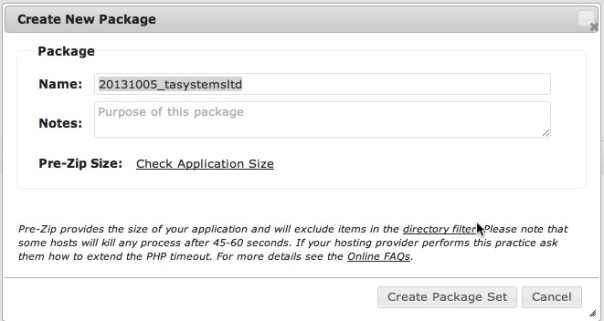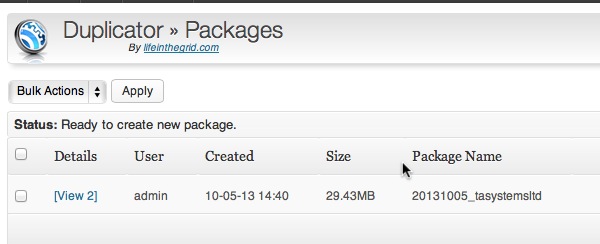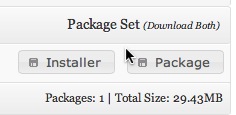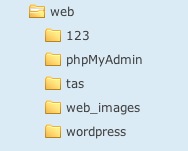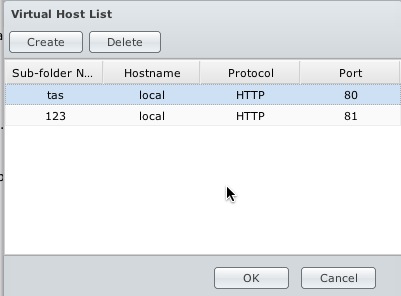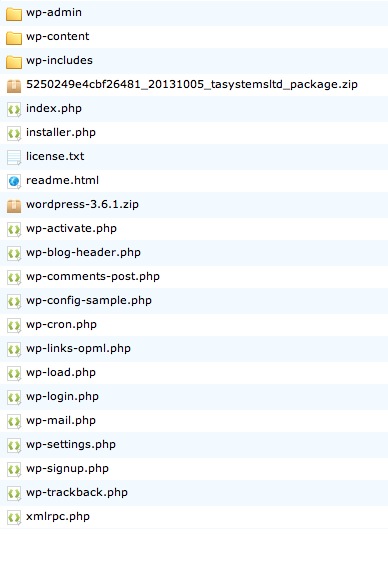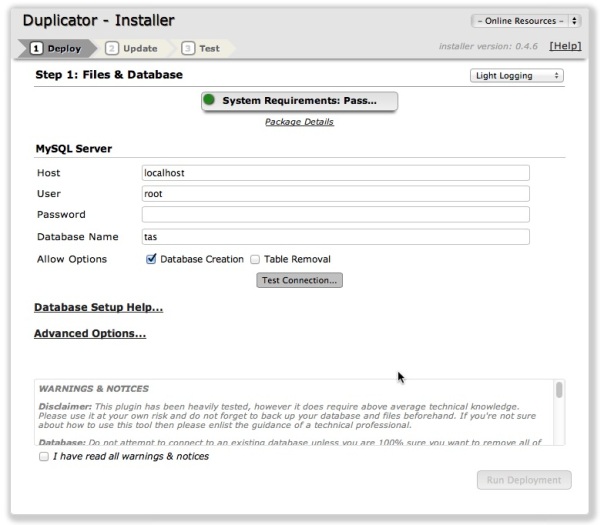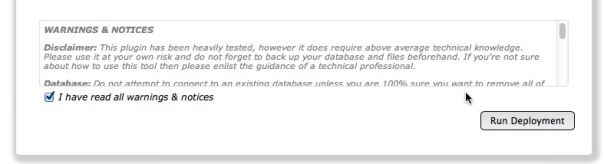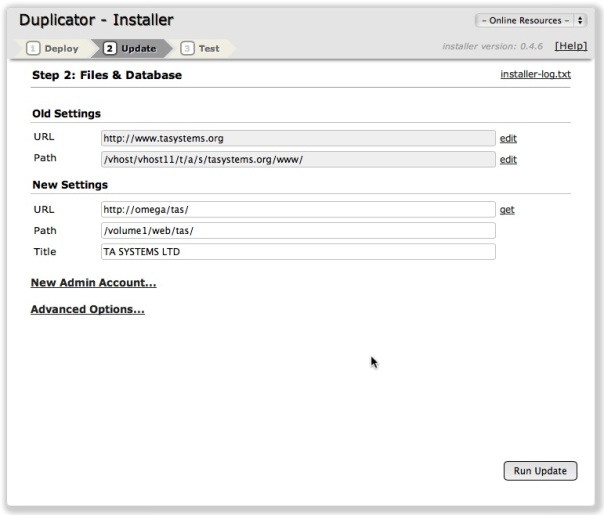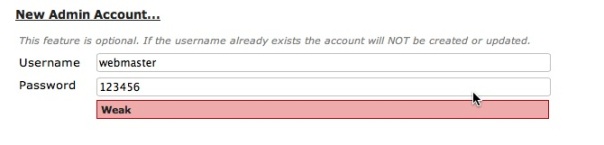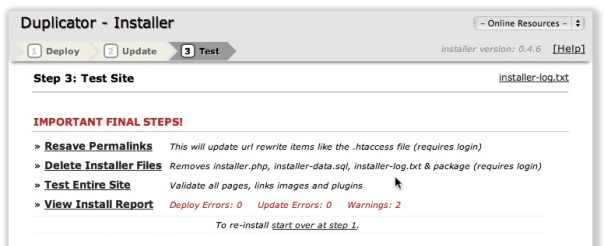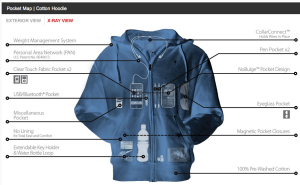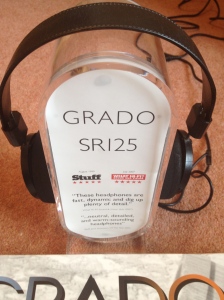THIS SITE IS CLOSED – NEW SITE ONLINE!!!

I am no longer updating this particular site, but all of the content and new updates can be found over at: http://www.tech-reality.co.uk.
The new site allows me to provide a lot more content in a better way, so I hope to see you all over there soon!
HOW TO COPY A LIVE WORDPRESS SITE TO YOUR SYNOLOGY DEVICE
HOW TO ENABLE YOUR SYNOLOGY DEVICE
TO HOST A COPY OF YOUR LIVE ONLINE WEB SITE
I have tried to make this as simple as possible, as I found most of the tutorials online to be either difficult to follow, incomplete or just so long winded that I gave up out of sheer misery!
I would like to point out that I am an amateur in WordPress and web material in general, so I am open to all suggestions on how to make this article better for other people to read and understand, as I have may have some glaring mistakes, that are not apparent to me.
I have worked through this list a number of times and it has worked for me, so I hope it does the same for you.
Lets start by going to your WordPress enabled web site, and installing a new plugin called: DUPLICATOR
You can search for this in the plugins section, or download it from the creator’s web site over at: http://lifeinthegrid.com/labs/duplicator/
And yes… the plugin is FREE!
Once you have it installed, click on Duplicator at the bottom of the left hand side of the screen. You should see on the right hand side that there are no packages to be found.
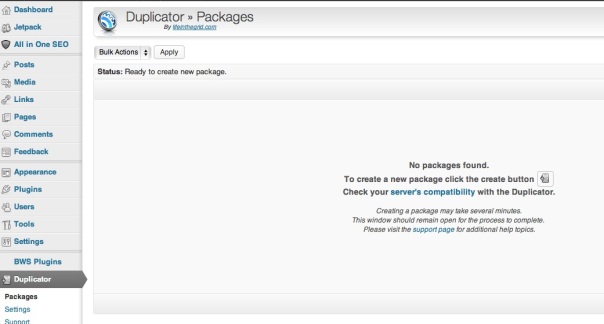
Click the button to create a new package and after a few seconds you will be prompted for a name for this backup and also an option to comment on it if required. Just click on Create Package Set and the backup will be created. Depending in the size of your site, this may take a few minutes to complete.
Once done, you should see something similar to the image below.
All you need to do now is click on the button INSTALLER and it will download an installation file, and then click on PACKAGE to download all the site data.
Once we have the data saved, then it’s time to get the Synology device ready.
Log into your Synology device and do the following:
Go to the CONTROL PANEL and click WEB SERVICES.
Make sure you tick ENABLE WEB STATION and also ENABLE MYSQL.
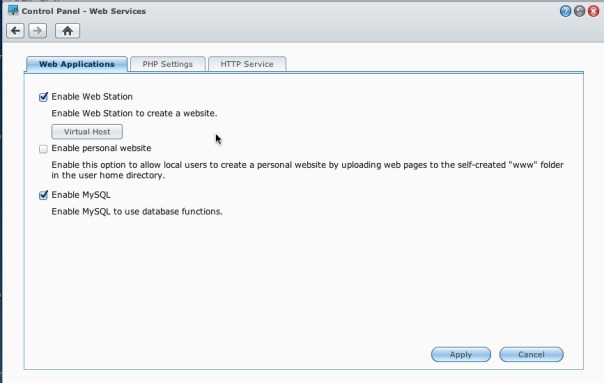
Go to the PACKAGE CENTRE.
Install phpMyAdmin and then WordPress.
If you go to FILE STATION you should see a folder called WEB, and in there are the various folders that have been created to let you do your own thing.
The WordPress folder is the default one that is created, and you can safely use that if you are just starting out learning WordPress. If you muck things up you can just uninstall WordPress, re-install and start again. Sorry about that.. let’s get back on track again!
Create a folder under the folder WEB and call it the name of the site you are looking to import. As an example, my site of http://www.tasystems.org will sit in a folder called TAS. You can call it anything you like.
Go back to the Control Panel, click on Web Services again, and then click on VIRTUAL HOST. Click on create, and enter the folder name you created earlier. The hostname should be set to local. Change the port to 81 or whatever one you prefer. (You can change the hostname to your WAN ip address and port to whatever you want, if you wish to access this site from the Internet. You will have to set up port forwarding in your router for this work correctly.)
Now go to phpMyAdmin, and at the top, click on DATABASES.
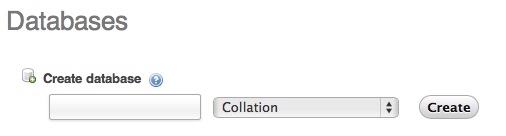
Now you need to create a name for the database, so I’ll stick with tas as that is the folder I’m working in and an abbreviation for the site I have live. Just click create.
Now, go to http://wordpress.org/download/ and download the latest version of WordPress. Once it is downloaded, unzip it and it will create a folder called wordpress. Go inside that folder and copy everything from it, into the new folder you created.
You can check to see if things are working by typing in:
http://synology_name_or_ip_address/wordpress for the standard wordpress site.
http://synology_name_or_ip_address/name_of_folder_you_created and the new site should appear, but it will tell you that there is no wp-config.php file available. That’s fine, but just ignore this, as we are not interested in creating a new site.
Copy the installer.php file and the package file you saved at the start of this, into the folder you created in the web folder of the Synology device.
Note: In this screenshot you will see I have the original wordpress zip file in the folder. Makes sure you don’t have that there as having another zip file there will cause you problems, but you will get warned about it if it does happen.
Once this has been done, go to your web browser and type in:
http://synology_ip_address/folder_you_created/installer.php
Mine’s as an example is: http://omega/tas/installer.php
If everything has been done correctly… you should see the following below:
You will see that I have a Green light indicating that the system has passed the first phase, and is looking good.
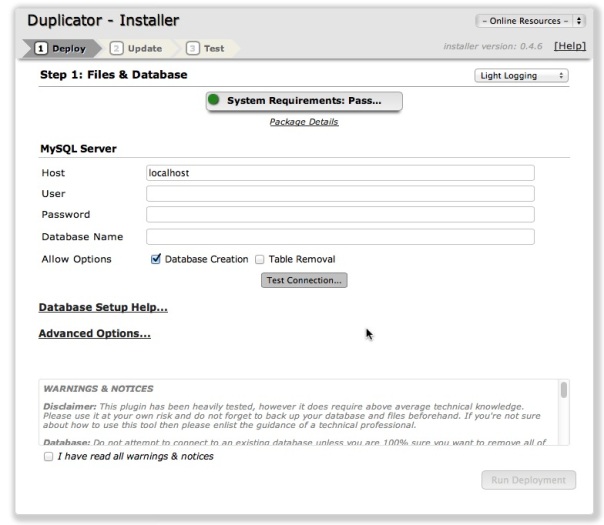
Now you need to fill in your settings and then click on TEST CONNECTION!
If all goes well… you should see this next:
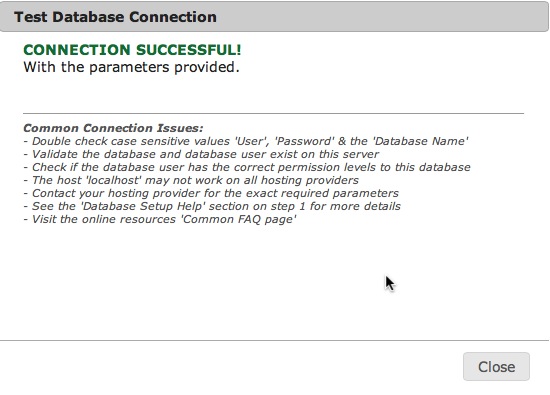
Now click on the option “I have read all warnings & notices” and then click on RUN DEPLOYMENT. A screen will then prompt you to continue… do so!
Now you need to wait until the files are copied across.
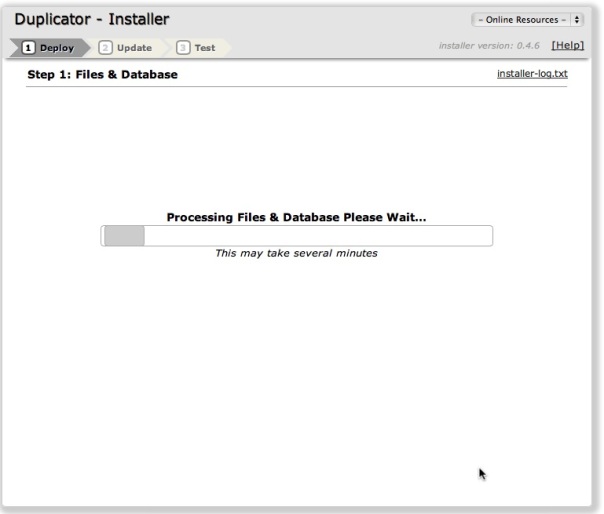
If all goes well, you should see something similar to the screenshot below:
The next part may not be needed, but I did experience a few issues trying to log into my site, so have included it anyway just so you can try it if you too have any issues.
Click the section that says NEW ADMIN ACCOUNT and create a new username and password.
Once this has been done, click on RUN UPDATE. At the end you sill have a summary screen that will give you information on any issues found.
Click on Resave Permalinks, and then finally click on Delete Installer Files.
After that… click Test Entire Site… and if all goes well… you have a fully working site now sitting on your Synology device.
I hope this will help someone out in some way, but would appreciate having mistakes pointed out and any way to improve upon this way of doing things. As it is, it works but I’m sure there must be some things that could do with improving upon!
UPDATE: 06-10-2013
One issue you may experience once the site has been transferred across to your Synology device is that the plugins will not automatically update and you will be presented with a screen asking for ftp details and a username and password. It makes no difference what you do here, the plugins do not want to update.
The way around this is simple as long as you go back in to the Synology device, go to the control panel, Terminal and make sure you have enabled TELNET SERVICE.
Next, you want to TELNET into the Synology device and log in with the username of root and the password you have set up for your main admin account. Once you have logged in, you need to issue the following command: chown -R nobody:nobody /volume1/web/name_of_your_folder
Once this has been done, the plugins will automatically download and update when you select them.
Thanks go to PedroT over at the forum.synology.com site for this information: http://forum.synology.com/enu/viewtopic.php?p=75746
Waken Your Synology From It’s Slumber!
Having the facility to store data using the Synology DS1513+ and the Synology DS212 NAS units, means that I can relax knowing that I have access to all my data as and when I need it.
During the day the DS212 is used as the main workhorse, with the DS1513+ used to take all the backups of data from the DS212 on predefined time through the day. along with other devices on the network that all have their own space on the DS1513+.
At night, the DS1513+ unit is not really needed, but as it’s locked up in a secure location, going in to turn it off in the evening and back on in the morning would have been a real pain, but thankfully the Synology NAS devices have the option to set them to power down and power back up at predefined times.
While this all worked fine, I then found that I needed access to the data on the DS1513+ while the unit was powered off. Initially I thought I would just have to wait until the unit powered up in the morning, rather than having to unlock everything to get in and power it up early, but then I remembered that the LAN ports have an option for WOL (Wake On Lan), but had never gave it much thought… until now!

As my primary computer is an iMac, I decided to look around and see what would be required to wake the Synology NAS unit from being turned off. The help section on the Synology unit itself mentions applications to do this, but does not specify anything in particular, so the reliable Google search was undertaken to see what was there.
I have to say that for the Mac, I did find it difficult to find anything, but finally found a web site: http://www.readpixel.com/wakeonlan/ that had a FREE utility called WakeOnLan.
A quick download, and installation, and I was presented with a list of devices on the LAN. A simple click on the Synology device and tell it to wake up, and a few seconds later the unit was back up and running again!

To test it again, I went into the Synolgy unit, told it to shut down, waited, and then told it to start back up again using the utility, and it did so with ease! I did try and use the utility to put the Synology DS1513+ to sleep, but no matter what i tried it would not do this, so I just use the DSM interface to do this as usual.
So, if you are a Synology user with a Mac, and like to save a bit of money by turning things off, but have these items in a hard to get location, than have a look at WOL on anything you are using and check out this application to see if it will make things easier for you.
UPDATE: With the WakeOnLan software, go to preferences and make sure that the option to SCAN AFTER WAKEONLAN LAUNCH is not ticked once it has done it’s initial scan. If you have this on, once you turn the computer off and the NAS is asleep, when you restart the computer again it will not be able to find the NAS device. If that did happen with you, the way around this is to make sure you make a note of the IP address of the NAS unit as well as the MAC address of the unit as well. Once you have that, all you have to do is manually add the device to the WakeOnLan software and it will allow you to restart the NAS whenever you wish.
If you would like to see the video’s I have created of my Synology equipment please visit:
SCOTTEVEST COTTON HOODIE
American based company SCOTEVEST recently sent us their Cotton Hoodie, made from 100% cotton to review.
With any garment we get in for review, we take at least a week out with it, to see how it feels and functions in daily wear, and that way we can make a fair assessment of the garment, and see what issues if any arise with it.
The Scottevest Hoodie arrived in a very colourful bag, with the company owners images and their garments emblazoned in full colour all over it!
The specifications of the hoodie are:
- 13 pockets to hold your daily essentials or travel items
- 100% pre-washed cotton with poly lining
- Adjustable hood, rib knit cuffs, magnetic pocket closures
- Patented Personal Area Network (PAN) for wire management
- Super comfy and warm, great layer for long flights
- No lining for total ease and comfort
- Clear touch interior pockets, Weight Management System™
On taking the hoodie out of the wrapping, my fist impression was that the garment was very clean-cut, with no garish branding on it, but the poor thing could have done with a good iron! Considering how far it had travelled to get to me, and having to go through the Christmas post, it was nothing that ironing did not sort out.
The outside fabric quality felt very nice, and the inside felt soft, but slightly firm, but overall something that felt as though it was quality.
After putting it on, my hands instinctively went to the side pockets, and I found that the pockets are held closed by small magnets! This is a pretty neat touch, and I will be honest here and say it did throw me for a while as I am so used to having pockets wide open all the time with nothing stopping me from slipping my hands in.
After a while I found that the automatic locking of the pocket did in fact become very handy as that way I found that coins and stuff in the pocket could not fall out as easily! I now also know not to jump when I hear clicking sounds coming from my body… it’s the magnets locking and not my bones creaking!
The fit of the hoodie when worn is really very nice! I mentioned the texture of fabric above, but when you put the hoodie on it fits like a glove, and the cut of the fabric is really excellent. Once I had it on, it actually felt like a second skin, it was so comfortable!!!!!
Pulling up the hood, and it too was a perfect cut, shaped well and sat on my head so comfortably that I didn’t want to take it back off again!
The two main side pockets are at the right level, and the right cut angle to get the hands in, and they sit in a comfortable position. You do have to flick the pockets open every time though, but you get used to it quickly.
As soon as your hands go in, you find that in the right hand pocket there is an extendable cable for attaching your keys to, and this is attached to a cloth loop that you can pop open and shut simply.
As well as this, there is an elasticated strap for holding the likes of a small bottle of water. At the bottom of the pocket you also have a smaller pocket for putting in coins, or other small devices, and this is held closed by a Velcro strip. There is a knack for opening this little pocket, as instinctively I tried to open it with my thumb and finger, and did find this difficult at times. I found that if you grab the small pocket from behind with the left hand, and then pull, the pocket opens with ease every time.
Slightly back from the right hand pocket there is a zipped pocket that you can put in a pocket camera or anything else with these dimensions. The pocket is split into two sections, so it’s easy to positions items to sit where they feel most comfortable.
The zip is easy to access, and worked smoothly when the pocket was empty and full.
At the inside top right of the Scottevest Hoodie, there is another zip, and opening that there is a special pocket that holds your mobile phone or MP3 player. The pocket has a see through cover that allows you to touch the front panel of your device and change tracks, answer calls etc. The material it is made from is very smooth, and it is certainly feels very nice, and not plastic feeling or looking!
This pocket shape is pretty neat as you have to make sure that you insert your phone and push it over to the left, leaving you space on the right, for other items.
I have to be honest here and say that I experienced a few problems with the zip here, as it seemed to stick quit a bit when trying to pull it down, and I also had a few problems getting the zip to go back up. I found that as long as I held the bottom of the pocket tight, near the zip bottom and pulled the zip, it would work, but other times I did struggle.
In testing the pocket out with my iPhone4s, I found that I had a problem being able to see what was on the screen. Now this is partly down to my eyesight, but even when wearing glasses, I found that the when I turned the phone around to look at it, the size of the pocket being larger meant that the covering material made it very difficult for me to see what was on the screen. The icons are fine on the phone, but forget trying to read any text; it just isn’t possible for me to do this.
Now, anyone younger, who has better eyesight will have no problems at all I reckon, but someone of my size and shape and age (49) with a expending waistline, might have, and that’s the only reason I point this out.
On the outside, to the right of this pocket you also have a smaller pocket with a Velcro clip for storing pens, batteries, etc.
On the left hand side pocket, you have the same smaller pouch for coins etc, and there is also a small stitched hole leading inside the Cotton Hoodie so you can route up a cable for your earphone’s etc. So, as you can see, if you have an issue with the obvious pocket for your MP3 player then you have an alternative location already set up to take your device and cabling!
Up to the top left, inside, we have another zipped pocket with the same see-through material that can hold a phone, MP3 player etc, and if you feel further up, there is another pocket that you can fit in a passport etc, and outside to the left of this pocket you have a handy pouch for inserting a couple of pens or some cigars!
Around the neck area there is the facility to route your earphone cables neatly away so that the Scottevest Cotton Hoodie is always ready for you to pick up and use with the MP3 player of your choice. The cut and the positioning of this cable management system is spot on. I have not felt the loops rubbing my neck in any way in use, and the Velcro clips hold the cables in fine.
So, all in all there are plenty of places that you can put things, and just be aware that the usual locations you keep things in currently, may have to change slightly to accommodate the Scottevest Cotton Hoodie’s current pocket locations.
So, after a month of wearing it how do I really feel about the Scottevest Cotton Hoodie now that the initial excitement is over?
The Scottevest Cotton Hoodies is an incredibly comfortable garment to wear. The garment style and cut is very nice, and it just feels like you are wearing a second skin, it just does not get in your way!
The initial problems with the zips on the internal pockets remain for me. I don’t know if it’s the way I am pulling them or not, but I seem to struggle a bit and it can get annoying when you are in a hurry to get something out.
The side-zipped pocket just works well, and the same goes for the zip. The pockets are great and roomy, and I actually miss other garments not automatically closing for me now, the magnets are starting to spoil me!!!
The test for any garment is how the thing will wash, and at the moment I have yet to do this, so will have to see if my wife can wash it without destroying it in the washing machine… Watch this space for that fatal day… but I reckon it should be perfectly fine.
The Scottevest Cotton Hoodie is an extremely nice garment to wear. The only problem for anyone in the UK at the moment is that you have to order it from the states, so the postage costs will add a bit to it.
I will put up a short video of the Scottevest Cotton Hoodie being worn by myself in a few days, just to give you an idea of how it looks and how it functions with me.
Aye think I’ve found some very nice Gear!

Glasgow based company AyeGear has released the H12 Hoodie onto the market (November 12th 2012), aimed at the person who likes to carry a variety of goodies with them while traveling.
Rather than rush in to review the H12, I have spent a week with the garment on in a variety of situations, just to see how it felt, and what sort of reaction I got from other people if they noticed anything different about what I was wearing!
I ordered the H12 from the AyeGear web site at http://www.ayegear.com and after I had actually placed the order, I got an email a little later on to let me know that the goods had been shipped and when to expect them. A nice personal touch and very fast service!

The garment arrived the next day, well packaged. On taking the H12 out, the first thing that impressed me was the quality of the fabric itself. I have spent quite a while looking at the range of products on the AyeGear site, but was always unable to make up my mind about the actual fabric quality and texture, as a photograph can only show you show much. The H12 has a very luxurious feel to it, feels well made, and looks very stylish as well (80% Cotton/20% Polyester).
Now, I’m not your average hoodie person, and at 49 years old, maybe some would think I’m a little too old for this sort of garment. Actually… you would be wrong! The H12 fits well, and considering I have a few pounds I would like to shed, that has to be a bonus!
So, after putting it on, a man’s first port of call is where to stick his hands!

The two main side pockets are at the right level, and the right cut angle to get the hands in, and sit in a comfortable position. It’s an instinctive thing for guys! As soon as the hands go in, you find that in the right hand pocket there is a smaller pouch for coins and an elasticated strap for holding the likes of a small bottle of water or Irn Bru in place. But even better, and I missed this initially, just up a little higher in the pocket there is a small strap that you can clip a set of keys onto so that they are not lost! I don’t understand why this sort of strap is not a standard issue with guys clothing, as we always seem to lose our keys!
Slightly back from the right hand pocket there is a zipped pocket, that you can put in a pocket camera or anything else with these dimensions. The zip is a quality zip, and not the cheaper nasty ones that seem to jam on you after a single use. Top marks for that!
At the top right there is another zip, and opening that you can put in glasses, a phone, wallet etc… and then inside the top right there is a special pocket that holds your mobile phone or MP3 player, with a see through cover that allows you to touch the front panel of your device and change tracks, answer calls etc.

Now, for me and my body size, not faulting the garment at all here, I found that when I had my iPhone4S inside the right hand pocket, it was too tall for me to lock the device into the pocket with the Velcro tape, but that really isn’t a problem as the device is held in place very well.
My only problem with trying to use my iPhone4S in this pocket is that I could not turn the phone around and see the front very easily, and basically had to twist the pocket hard around and then get my glasses on to see the front of it, since it is so high up and close to the face!
Now, anyone younger, who has better eyesight will have no problems at all I reckon, but a degenerating body mass such as mine clearly had an issue with this, so I just keep the phone in my side pocket instead and there is no more issue to worry about!
On the left hand side pocket, you have the same smaller pouch for coins etc, and there is also a small stitched hole leading inside the H12 so you can route up a cable for your earphone’s etc. So, as you can see, if you have an issue with the obvious pocket for your MP3 player then you have an alternative location already set up to take your device and cabling!
Up to the top left, inside, we have another zipped pocket that can hold a wallet, passport etc, and a handy pouch for inserting a pen or a fine Cuban Cigar!
On each arm there are a couple of pockets with press down buttons that are handy for holding smaller items such as tickets, receipts, coins etc.
Around the neck area there is the facility to route your earphone cables neatly away so that the H12 is always ready for you to pick up and use with the MP3 player of your choice. A little tip, if you find the loops that you insert the headphone through to rub your neck a little when wearing, just tuck them under the Velcro tab and you will never even know they are there!

So, all in all there are plenty of places that you can put things, and just be aware that the usual locations you keep things in currently, may have to change slightly to accommodate the H12’s current pocket locations.
So, after a week of wearing it how do I really feel about the H12 now that the initial excitement is over?
The H12 really is a very good quality garment indeed, and I’d say that the cost of it is very acceptable.
When out and about I now have to aim higher to check my wallet location, but apart from that all the other pockets have been put to good use in the field, and even wearing the H12 in customer locations, it’s smart and stylish and there have already been a few people asking where I bought the H12 from, so maybe a few orders will start to wing their way into Ayegear soon!
The test for any garment is how the thing will wash, and at the moment I have yet to do this, so will have to see if my wife can wash it without destroying it in the washing machine… Watch this space for that fatal day… but I reckon it should be perfectly fine.

I suggest that you should look at the H12 if you are in the market for a hoodie with additional pockets, but you really do need to order one of these garments up to appreciate the overall quality of it!
Why not pop over to their web site, have a look for yourself and see what you think… now for me.. the decision is… should I now order up some different colours… or get the AyeGear 22 Jacket…….
I have put up a short video of me doing a little twirl of the H12., just to give you an idea of how it looks on my particular body shape!
MICROSOFT RULES? Unless YOU know better…
Microsoft Small Business Server 2003/2008/2011 has been one of the best value, best featured packages that Microsoft has ever released, but sadly the power that be have completely lost the plot and are no longer going to develop the Small Business Server line, so SBS 2011 is the final version.
With this happening, there is a massive market now going to be left struggling to find an all in one, affordable solution, and I believe this could be the time for some other company to snatch this sector if they actually have the right solution on offer.
Through the years I have become so fed up and tired of listening to people arguing about operating systems, what is the best, what is the worst, who sucks at this etc… so once again I am going to ask people to stand up or shut up about how great their chosen platform is by getting them to enter the real world of opportunities that are about to be opened up by Microsoft’s crazy visions of dropping the best all-in-one solution there is for Small Business.
Microsoft haters, Apple haters, Linux Haters, time for you to put all this nonsense to end once and for all with regards the real world of business!!
So, here’s the scenario, and it’s up to YOU to provide the solution… if you can of course…..
A small office, with 5 computers all running the same desktop operating system.
Server for storing their data.
- The need to have an office suite in place for word processing, spreadsheet and email.
- The email must be on each desktop, and there has to be the facility for the sharing of diaries, and sharing of email accounts for certain users. Internal email as well as external email must be in place.
- They must have the facility for remote access to their email and documents from home, and access to their email from iPhone, Blackberry etc.
- There must be the facility for creating individual user accounts, with security options to restrict access to certain folders (company accounts and the likes).
- Backup of data should be available on external hard drives, or offline via ftp.
So, come on now everyone who staunchly defends their operating systems, their great applications and their hardware! Time to put something on the table, and not in a half arsed guessing manner, present a hardware/software solution that will allow a small business to do the same, or more, than can be done with Microsoft Small Business Server.
If you constantly bitch online about stuff (like I do) you have to be prepared to put up something that can justify what it is that gets on your goat, and also get ready for other people to come back at you with idea’s and solutions that you maybe did not really know about… and this is where I lay it on the line and say this.
I have yet to find any software solution that is as easy to configure, install and maintain as Small Business Server has been through the years. The whole package has been an incredible collection of components, released at a really great price, and as yet; I believe there is nothing else on the market that compares to it for the complete functionality and solution that it provides to a small business.
C’mon now, don’t be shy, provide the solution that can do all that Small Business Server currently does for a business. Who knows, if you can, present a solution, I may see myself shifting to it since Microsoft will be leaving a major gap in this sector wide open from next year, and I’m just curious who will have the tech savvy to snatch this opportunity up.
So… the simplest of things for your platform of choice to be able to do, is set in front of you. I just have this feeling that there is not going to be any affordable solution presented…. Why not prove me completely wrong?
WINDOWS 8 RELEASED
I can say that when I heard this, I had the same feeling of dread I get whenever I have to face something in my life that I am dreading, and it has been keeping me in a state of depression, worrying about it. I know that no matter what I say or do, no matter how I twist and turn, that event will happen and I cannot escape the pain that will ensue…. That’s how bad Windows 8 is to me and to many other people who seem to have the sense to see what is being thrust before them.
We have kids all saying how great Windows 8 is, we have some tech people saying how wonderful Windows 8 is, but I grow tired of the fanboy, the people selling their useless pathetic books of secrets of the new Windows 8 operating system, and just wish more people would face facts and see reality on what is happening here.
Windows 8 is a pathetic attempt by Microsoft to emulate Apple’s OS’s and it fails so badly that I find it incredible that people really do think that the desktop environment is going to be transformed by this bastardised operating system. Apple has done it the smart way. They have their tablet operating system, iOS, they have OSX on the Mac, they have some features of iOS in OSX but it’s there in the background, pretty much wasted for most of us as we have no use for a tablet OS on a Desktop platform.
Microsoft should have done the same as Apple, and released a tablet OS and an updated version of Windows that actually worked and integrated into the server and office applications they currently have, but they are so greedy and in fact so lacking in vision these days that clearly with the people they have working for them at the moment, this was the best pigs ear of an OS they could come up with.
Maybe Microsoft needs to think of getting rid of some of the people they have there at the moment, as they clearly have no vision, no creative skills, no sense of what the real world wants. They only seem to think on how they can screw people over, and try to bullshit their way through another disaster of epic proportions. The sacking should start from the very top, and the heads should roll all the way down to the bottom so that they are left only with people with vision and talent… but by all accounts that means the offices of Microsoft may all be empty.
On Windows 8, we have people telling us how fast it is…. Heck it should be fast they have reduced the Colour scheme back to the days of the ZX Spectrum! We should be using the keyboard combination to do things, when in fact they are just reinforcing the statements that people like me are saying, that Windows 8 is useless for use in a daily business environment! The POINT of their operating system is touch on the screen, so why on earth would ANYONE want to USE the KEYBOARD????? HELLO? HELLO? Is there anyone there with a working brain cell?
The average user finds it difficult doing the easiest of tasks, but it is very easy to show and explain with Windows XP/7 in it’s normal form, and trying to remember keyboard combinations, where to flick on the screen for invisible items, and watching a screen flip between amateurish icons and the regular desktop, just creates a situation of utter confusion that tech support people must be dreading!
We will see many an office manager having to call the police as their staff erupt in frustration and they just run amok trying to find some way to vent their anger and frustration after having to use this piece of nonsense of an operating system.
As it stands, in the clients I have visited and demonstrated Windows 8 to, every single one of them (12 offices, 58 people) they have all said the same thing. I’m not using that! Well, a lot said things a bit more fruity, but it meant the same.
So, my feeling, my client’s feelings, are the same… Microsoft has the biggest disaster of an operating system release ahead of it, and no amount of PR and spin will change my mind or my client’s minds to use this operating system and we will stick with Windows 7 for all our desktop installations.
What my clients did say was this. Why doesn’t Microsoft get what they currently have, working correctly with everything else? Why don’t they have the operating systems secure from virus and malware attacks yet even after all these years?
The list goes on, as will the debate on Windows 8, but I am not going to conform to the blinkered attitudes of the people out there trying to sell a Donkey of an operating system to the people. I will not try to make money from people by bullshitting them into believing that Windows 8 will be great for them, when it will not be. What I will do is continue to sell Windows 7 to my clients, and if Microsoft continues down this road of madness to try to get rid of Windows 7, I think that a lot of my Client’s may be going the Apple route as at least with OSX, they are given a choice on how they wish to work.
I believe that Windows 9 will see Microsoft backtrack big style and if not, I believe that Windows 8 may be the operating system that finally made Microsoft lose it’s hold on the World’s desktops.
SYNOLOGY DS212 NAS UNIT – 4 MONTHS UPDATE

The Internet is full of unboxing video’s and people telling you how wonderful some product is, when in fact they have only opened it up or used it for 5 minutes… and sometimes that instant gratification of receiving a new toy to play with vanishes rather quickly, and you move on to something else to brag about having.
I did an unboxing video of the Synology DS212 NAS unit on the 3rd February 2012, and initially the look and feel of it impressed me, and in turn, I created another video of the device having its x2 3TB hard Drive array broken live, and that too impressed me.
But, time has went on, the device has been running 24/7 and it has been getting used for a wide variety of tasks, so I think I can now come back with an honest opinion on this product and say that it’s so good, I am seriously thinking of buying the DS412+ model that offers me double the capacity that I have at the moment!
So, you may be asking yourself, why is it so good? To put it simply, the reason the Synology DS212 is so good is down to the features that are contained in DSM (the unit’s operating system) that just offer so much, and they all work for me perfectly in a way that really does put many of the older NAS products to shame that I have used in the past.
As it stands, I have a DS212 with two 3TB drives configured as a mirrored array, so have 3TB of storage available that is mirrored to a second drive, so that the chances of losing data is minimised.
I have configured the DS212 with the following features:
AUDIO STATION – Play and organise stored music and radio
ITUNES SERVER – Play multimedia content to ipad/iphone and Apple TV.
MEDIA SERVER – Stream audio/video/images to PS3 and other DLNA/UPnP devices.
DOWNLOAD STATION – Torrent/P2P download manager.
ANTIVIRUS – Checks any downloads or data that are put on the NAS box.
FILESTATION – Lets me organise and move files around.
Using the ITunes Server, I can now store all of my music on the DS212 and have that music stream out to my Apple TV, new IPad and IPhone 4S, and keep specific songs on the devices themselves for when I am out on the road. As well as that, I can also store my movies on the unit as well as do the same! Massive storage with instant access, it really is something you need to try out to understand just how great this is to use.
Using the Media server is similar to the ITunes server but I can stream all my content to my PS3 with ease, and this handles formats that the ITunes side may have issues with at times. The PS3 just finds the NAS box and you click what you want to listen to or view.
The Download Station is a fantastic P2P download application that really is very neat to use. I set up a folder that is monitored on the device, and just save or copy any torrent files into that folder and the software auto detects it and downloads it all for you, so you focus on obtaining while the software handles the receiving!
Since there may be some nasty files out there that you might copy across to the unit, the supplied Antivirus runs and protects your data for you with free updates done automatically.
And then we come to File Station. This allows you to quickly get around all of your folders and copy and delete files in an instant. Simple to use, and really does make things a breeze to keep things organised.
Of course, writing about these features is not quite the same as seeing them, but you can actually test all of the software out yourself on a real system by visiting their LIVE DEMO.
Now, you might be thinking… I have a PC/Mac and can do all of this as well… but then you are missing the point about this device. This small unit draws a lot less power than any PC, and is easier to manage and maintain. Also, all of the applications are in the device and work, perfectly right away. No need to go searching for software and worrying about how to share things out… it’s all in the box…
And… if you have a number of people in your home/office you can set up users and groups with passwords to restrict what can and cannot be accessed on the device. It also hooks into Windows domains with ease, and mine integrated into my Small Business Server 2008 system with no issues at all.
So, my original feelings still stand and are more solid than ever on this product, it really is something you should consider if you are on the market for a storage solution that actually does a lot more!
GRADO SR325i REVIEW
Once again, I have been given the chance to review another model of the GRADO series Headphones, the Grado SR325i unit by the guys over at “LOUD + CLEAR” in Glasgow who specialise in Hi-Fi, Cinema and Home Automation solutions. Expect to pay just over £300.00 for these.
Grado SR325is Features
- Superb audio quality with full support across all frequencies
- Special driver design and metal housing for low transient distortion
- Comfortable design with adjustable headband and cushioned earpads
- Drivers are matched to within 0.05dB
- Vented diaphragms are de-stressed for great detail
- Ultra-high purity long crystal copper wire voice coil and connecting cord
- Aluminum air chamber
- Standard stereo 6.35mm (1/4″) full size jack plug
Grado SR325is Specification
-
Type: Open-Air Dynamic Supra-Aural
- Frequency Range: 18Hz – 24kHz
- Impedance: 32 Ohms
- Sensitivity: 98dB
- Cord length: 1m approx
- Connectors: 6.35mm stereo full size jack plug
When I put these on, I was expecting to be blown away even more than I was with the SR125i’s I reviewed recently, but I actually sat there stunned….
To me, these headphones seem to push the treble side of the music to the front and the bass is pushed right to the back, and the whole experience for me is one of thinking these headphone’s are more designed for being used on a better quietly amp, rather than through a PC setup/mixer solution. This feeling is further enforced when trying to listen to music through a classic iPod and iPod Touch, there just seems to be no real feeling of power and switching back to the mac/mixer setup the difference is night and day but seems lacking when compared to the SR125s model.
After writing the above, and spending a few more hours listening to music through the SR325i’s I realised that the problem I was having is that I was treating these headphones like a pussy cat… petting it and being nice to it, when in fact you should be pumping these things hard and let the headphone’s take care of the rest! The more you put into these headphones the better the experience, and they just seem to handle anything you throw at them.
I’ll still stick to my guns though in using these with the likes of an iPod, I really don’t think these are the right headphones for this sort of kit. Get a really good amp or push your PC audio through a decent mixer and the sound really does become quite incredible.
In testing the headphones out I used a wide and varied range of tracks that cover subtle sound, through Rock and the obscure, and as you can see below, I have tried to cover a varied range of tracks to prove my point. The hardware used was an i7 iMac, with my audio linked in via the Behringer Xenyx 802 Mixer, with the audio played via iTunes.
Mike Oldfield – Far Above the Clouds: This track is a great test track as it begins off nice and soft, a child’s voice, and a steady build up into a dramatic electric guitar and Tubular Bells climax that really is fantastic to listen to through these headphone’s. Absolutely zero distortion and absolutely everything clear and defined.
Uriah Heep – Wake The Sleeper: A great track for testing as it’s literally just electric guitar, powerful drumming and high-pitched audio. Playing this one loud really does feel like you are at the concert, in fact closing your eye’s you begin to wonder if you are in fact a bit too close to the stage!!!!
Velvet Revolver – She Builds Quick Machines: Classic Slash guitar work that comes across crystal clear, and the whole experience is handled distortion free. One thing I really picked up on was the deep bass coming in but it never seems to take over and distort the whole track that some other headphones seem to allow.
Once again, I suffered very sore ears and pressure on my head with these headphones and I really don’t think the extra weight helped here. The Grado’s just need slightly larger ear-pads I think, to get this ear pressure issue sorted out, but the manufacturer does not seen to offer any… so it’s a case of “If the ear’s fit” then you will have the comfort that people like me crave.

The standard connector is 6.35 mm, so you will need to get an adapter for the of 3.5 mm jack that is used to connect to most MP3/iPod devices. I only had a normal adaptor around, and as you can see it’s awful! Grado does sell a converter cable that will allow you to just extend the cable as though it’d part of the original cable, so nothing nasty will stick out!
I had one moment of panic that really had me sweating… the Right earpiece fell off!!! I went to alter the position of the cup on my ear as it started to ache again, and it just came off in my hand!!! A quick push of the cup back on the metal pin and it’s back to normal again, but at the price of these headphones surely this should not happen? My hear rate has went back to normal and after a few more hours the thing is still tight on, so I have no idea why on earth to came off so easily in the first place!
Overall, at the price, I really don’t feel that these headphones are for me. You on the other hand should take the time to go to a quality HiFi store and listen to the music for yourself. Take in your own digital media device and make up your own mind. As it is, they are very nice, but just not nice enough to convince me to pay for them.
GRADO SR125i REVIEW
Once again, I have been given the chance to review another model of the GRADO series Headphones, the Grado SR125i unit by the guys over at “LOUD + CLEAR” in Glasgow who specialise in Hi-Fi, Cinema and Home Automation solutions.
Grado SR125i Features
- Adjustable headband and cushioned earpads for comfort
- Vented diaphragm and non-resonant air chamber for great detail and clarity
- Drivers are matched to 0.1dB
- Ultra-high purity, long crystal copper wire voice coil and copper connecting cord
- Standard stereo 6.35mm (1/4″) full size jack plug
Grado SR125i Specification
-
Type: Open-Air Dynamic Supra-Aural
- Frequency Range: 20Hz – 20kHz
- Impedance: 32 Ohms
- Sensitivity: 98dB
- Connectors: 6.35mm stereo full size jack plug
The shape and design of these headphone’s are the same as the GRADO SR80i unit, with the ear pads being slightly larger, and recessed slightly more to allow a bit of space between your ear and the speakers themselves. You will still look like “Biggles” but this time around… well… read on!
What a difference it makes to have that larger pad against your ear! The pressure problem that I had with the 80i’s almost disappeared, there was some sensation of pressure but negligible this time and it was only after many solid hours of use that the pressure became noticeable,
As you can see by visiting the unboxing video I made, the packaging is the same as the 80i as well, but with these units coming in at the £160.00 mark, the difference has to be something else… and I have to say, that difference is absolutely incredible.
In testing the headphones out I used a wide and varied range of tracks that cover subtle sound, through Rock and the obscure, and as you can see below, I have tried to cover a varied range of tracks to prove my point. The hardware used was an i7 iMac, with my audio linked in via the Behringer Xenyx 802 Mixer, with the audio played via iTunes.
Velvet Revolver: She Builds Quick Machines – Standard Rock music that you would expect from Slash & Co. I have listened to this track so many times, and now with the SR125i’s I am left thinking what the hell I have been missing! The start of this track is quiet and hits you full on with guitar work, with cheaper headphones just collapsing and distorting, and then the audio kicks in with next to no clarity in the backing guitar work. This time, I’m left almost speechless as there is now a whole new range of guitar work that I have never heard before, and subtle backing audio that again I have not heard before, all just hammering out perfectly clear with zero distortion. I had to stop and restart this track 5 times to just take in what I have been missing on my Sennheiser HD595’s that I regard as being the best headphones I have used!!!
Velvet Revolver: The Last Fight – Ballad style track with plenty of guitar work in it. I’m left stunned again… Lyrics and audio that I have never heard before, it’s just pumping out of these headphones and I’m now becoming quite worried that what I considered to be quality has in fact been… well…. junk!
Santa Hates You: Domina Mors – Electronic/synth with choir style backing, and increasing heavy synth bass. With these headphones I was hearing extra layers of vocals that I have never heard before, sweeping left/right mixing that again I have never experienced before… Stunned to say the least! The bass increasing in volume was handled with impunity with the vocals remaining clear, and the bass handled as if by a true master… there was no way these headphone’s would be dominated by this track, it took it and controlled it beautifully.
Aqua: My Mamma Said – Pop Music as you would expect! Right… I just have to accept that these headphone’s are pulling out tracks hidden from me for all these years… This track has so many backing layers that I’m feeling like I am listening to a brand new mix once again!!
Rob Dougan: Furious Angels – Dramatic track that I really love but now love even more as once again I feel like I am listening to a new mix of it. The headphones handle it all with complete ease, zero distortion and all the levels coming through ultra clear….
Ok, I give up… You can guess that I like these headphones….
I am genuinely humbled by these headphone’s, more so after I reviewed the previous model and felt that while they produced good sound… they did not do anything else that my current headphone could not do. So for an extra £60 or less, the difference to me is just not worth debating. If you want to buy a Grado branded set of headphone’s then I’d say you buy these over the 80i’s as these are in a league of their own.
PRO’s: Need I even bother writing anything else?
CON’s: After a few hours the ear pieces do start to press into your ears, but that may just be me, you may have a better shaped head than I!! From what I have experienced in listening to my music through these headphone’s the slight pressure is worth experiencing.